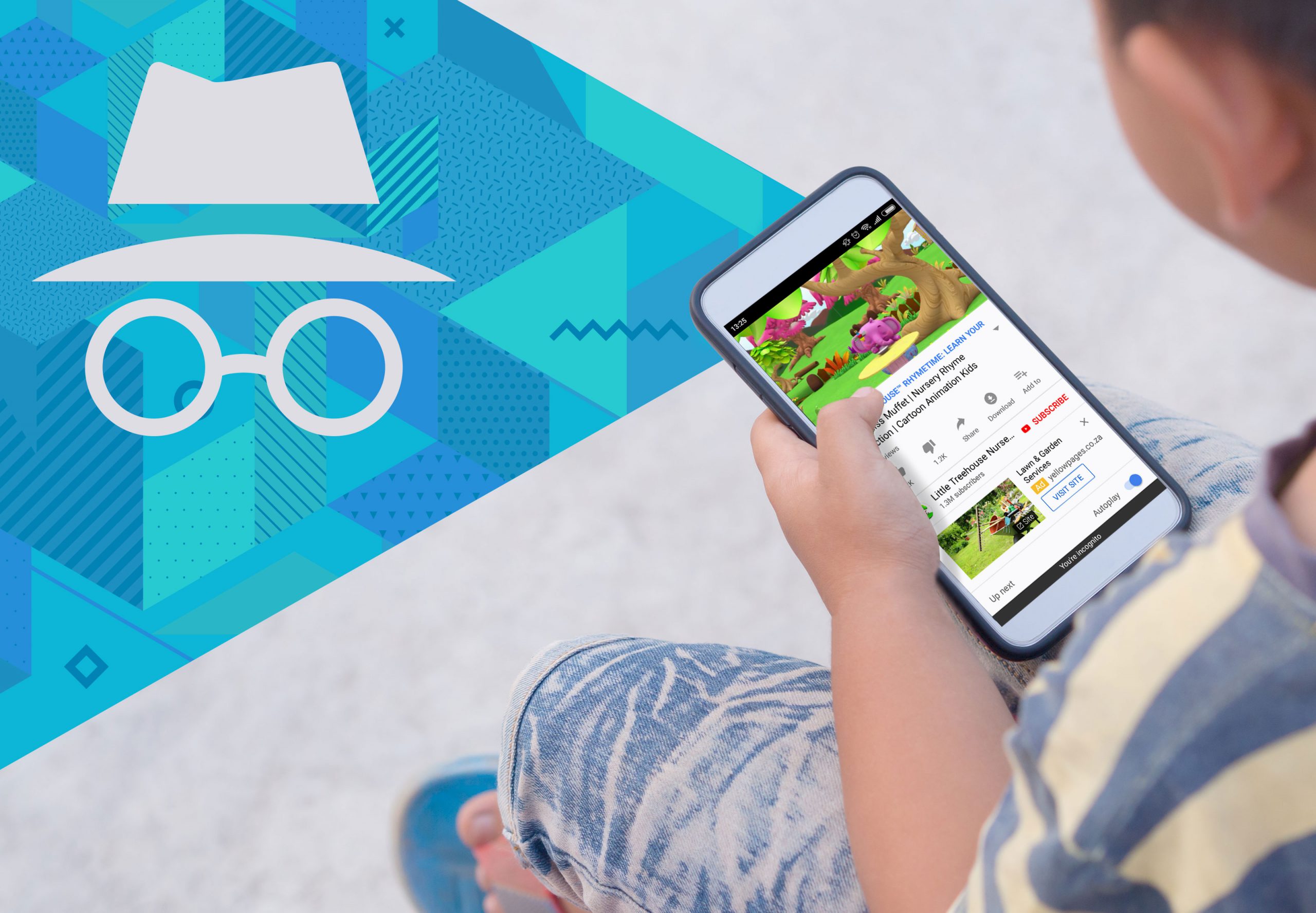Google has just rolled out a sort of “private browsing” feature for its Android YouTube app, but it’s not meant for what you think it is.
YouTube is great at suggesting relevant videos and channels that may be of interest to you based on what you’re watching, but this can quickly descend into chaos when you search for “once-off” content, such as a tutorial, a D.I.Y video or a cartoon to keep your kids entertained during a long car ride. Suddenly, you’ll find yourself sorting through dozens of unwanted recommendations for similar videos splashed everywhere on your YouTube feed. To curb this problem, Google has taken a page from Chrome’s playbook by rolling out an “Incognito” mode for the Android YouTube app to prevent videos like these from affecting your viewing history or future recommendations.
YouTube’s Incognito Mode for Android is really simple to use and basically just puts a virtual wall between your account and the videos you watch while using the feature. Just open the YouTube app on your Android device and tap your profile pic in the upper right corner. You’ll then see a dropdown list of items, where you’ll find the “Turn on Incognito” option. Your profile pic will be replaced by an “Incognito” icon and a tab at the bottom of your feed will let you know you’re in Incognito Mode. After this, any video you watch will not be associated with your YouTube account, which means no more endless recommendations for videos you have no desire to watch. To turn Incognito Mode off, just tap the icon at the corner of the screen and hit “Turn off Incognito” on the dropdown list. Simple.
This cool feature is only available on Android devices’ YouTube apps for now, but hopefully Google will roll out the feature for desktop and iOS versions in the near future.